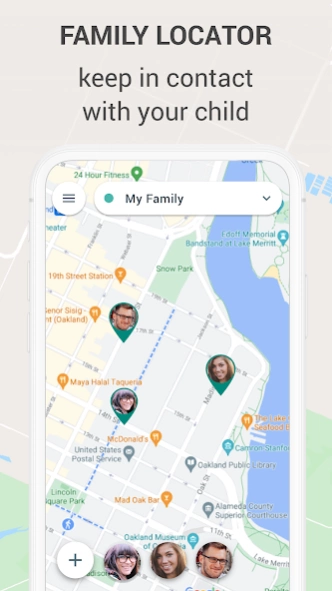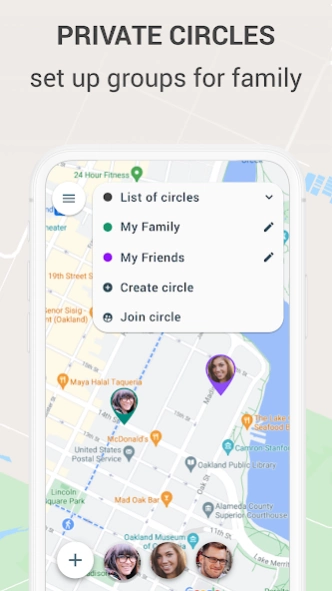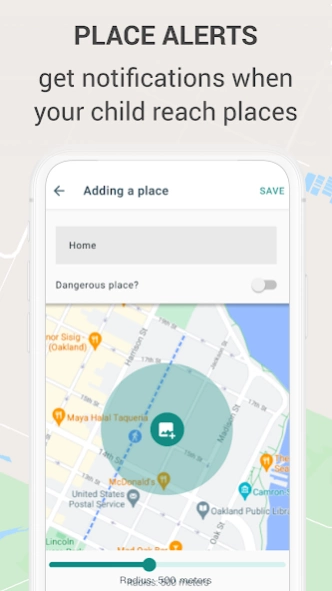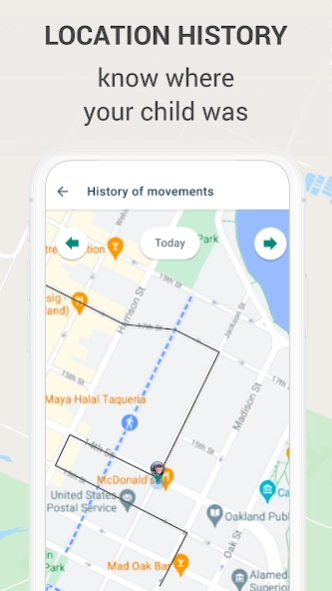KidControl. Family GPS locator 6.0.19
Free Version
Publisher Description
KidControl. Family GPS locator - Family GPS locator Circles. Kid’s location via Blackbox when Internet is off!
Personal safety app keeps track of where your family members are. It's free!
Family GPS tracker KidControl Circles - an app for the safety of your children and family.
Your family can share their location, for example you can know where your child is when he left school. You can receive automatic notification when he arrives on its place.
In GPS locator you can create separate circles for family. You will see them in your private account, on a separate map.
Access to each circle is possible only by special invitation.
In GPS locator you can:
- add family members to your private account
- create circles for private groups
- create places-geofences and receive automatic notifications that a child has left or arrived at a place (e.g., a school)
- browse the location history for today and yesterday
- manage the rights of users in your account
- hide or show your location to other users
- see where a traceable phone might have gotten lost
- the child can send an SOS signal in a difficult situation to all members of the circle
You can always be in touch with your family and take parental control of your children
You can create any circle for family and use it anytime or delete it when you don't need it.
To get automated alerts when your kid arrives somewhere, create Places (Geo fences), such as School and Home. When your kid enters or leaves these areas, your phone receives a notification.
Parents can see their child's movements online and always be sure they're all right. If a child gets lost or gets into a difficult situation, he can use the SOS button to send a help alert.
In the Premium-version:
- possibility to create unlimited number of circles and places
- the ability to add unlimited number of users to each circle
- movement and battery history during 2 weeks (instead 2 days in free).
- Blackbox feature - recording of geodata when Internet is off
To provide precise coordinates, the phone must have Location service enabled. Enabled Wi-Fi increases accuracy to 10-40 meters and works indoors. GPS location has accuracy of 10-50 meters, only outdoors.
When GPS tracking and Wi-Fi location are turned off or not available, KidControl family locator determines phone's location by LBS coordinates of GSM towers.
KidControl is not a spying or secret surveillance solution and the app can not be installed remotely or secretly. To join this service user has to install the app himself and enter the invitation code from the inviting user.
Users have the option to stop sharing location for some time or log out from an account or completely delete the app.
The app is visible in programs. Users can share location only inside one account.
About KidControl. Family GPS locator
KidControl. Family GPS locator is a free app for Android published in the Chat & Instant Messaging list of apps, part of Communications.
The company that develops KidControl. Family GPS locator is KidControl Dev.. The latest version released by its developer is 6.0.19.
To install KidControl. Family GPS locator on your Android device, just click the green Continue To App button above to start the installation process. The app is listed on our website since 2023-04-28 and was downloaded 57 times. We have already checked if the download link is safe, however for your own protection we recommend that you scan the downloaded app with your antivirus. Your antivirus may detect the KidControl. Family GPS locator as malware as malware if the download link to ru.kidcontrol.gpstracker is broken.
How to install KidControl. Family GPS locator on your Android device:
- Click on the Continue To App button on our website. This will redirect you to Google Play.
- Once the KidControl. Family GPS locator is shown in the Google Play listing of your Android device, you can start its download and installation. Tap on the Install button located below the search bar and to the right of the app icon.
- A pop-up window with the permissions required by KidControl. Family GPS locator will be shown. Click on Accept to continue the process.
- KidControl. Family GPS locator will be downloaded onto your device, displaying a progress. Once the download completes, the installation will start and you'll get a notification after the installation is finished.